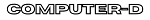Saat membuat flash disk bootable saya biasanya menggunakan aplikasi atau software dari Windows. Salah satu software yang saya gunakan adalah UNetBootin. Silahkan lihat artikel saya tentang Cara Membuat Bootable USB FlashDrive Linux.
Kali ini saya ingin membuat bootable
flash drive langsung dari linux. Tetapi bagaimana caranya?
Saya menemukan artikel di forum linux mint, seperti di bawah ini:
How to make the USB stick?
Using mintStick
mintStick is installed by default in Linux Mint.
Launch "USB Image Writer" from the menu, select your ISO image and your USB device and press "Write to device".
Using the Terminal
It is really simple. Go to a Terminal and type:
sudo dd if=~/Desktop/linuxmint.iso of=/dev/sdx oflag=direct bs=1048576Where '~/Desktop/linuxmint.iso' is the name and location of your downloaded image (located at the desktop in this example) and '/dev/sdx' is the target USB drive. If your system doesn't support 'oflag=direct', you can just leave it out as it is simply intended to speed up the process a bit.
If you don't know about the target USB drive path, run this command and figure out your destination drive.
sudo fdisk -lWarning: Make sure to set the correct device path, as this process will delete all data that was on the specified device previously!
Remember, don't include an integer for the USB drive, e.g. '/dev/sdx1', as it would refer to the existing partition on that drive and not the drive itself.
When the USB has been properly created by 'dd', there should be an output similar to this:
sudo dd if=~/Desktop/linuxmint.iso of=/dev/sdb oflag=direct bs=1048576
706+1 records in
706+1 records out
740601856 bytes (741 MB) copied, 91.7024 s, 8.1 MB/s
Silahkan dicoba jika ingin membuat flash disk atau flash drive.
Saya lupa apakah saya pernah berhasil menggunakan ini. Yang palingsering saya lakukan adalah menggunakan aplikasi atau software untuk membuat USB Bootable baik itu software yang berjalan di linux ataupun Windows.
Saya sarankan untuk membuat bootable USB Flash disk, sebaiknya menggunakan software atau aplikasi saja karena lebih mudah dan meminimalkan kesalahan.
Saya sarankan untuk membuat bootable USB Flash disk, sebaiknya menggunakan software atau aplikasi saja karena lebih mudah dan meminimalkan kesalahan.